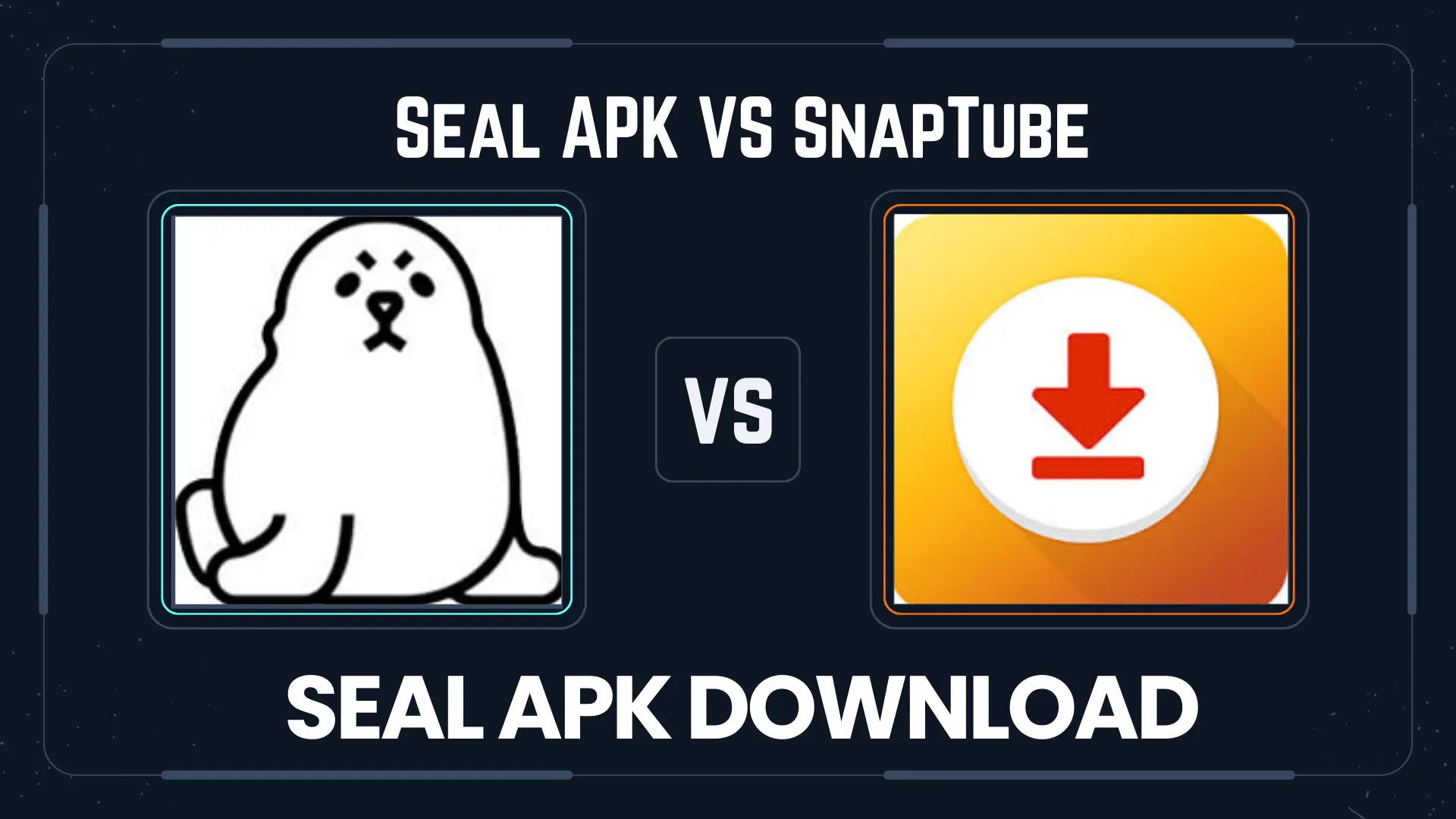In video download apps, Seal APK and Snaptube are two of the most popular apps due to their positive user experience. In this article, We will compare the Seal APK and Snaptube downloaders. Both of these video-downloading apps allow users to download videos from various platforms. You can Downlaod Seal APK from our Website.
| Features | Seal APK | SnaptubAPK |
|---|---|---|
| Open Source | Yes | No |
| Customization | Limited UI customization | Change themes, download location, and other settings |
| Legality | Downloading copyrighted content is illegal | Downloading copyrighted content may be illegal |
| Ad-blocking | Yes | No |
| Video Quality | Up to 8K (platform dependent) | Up to 4K (platform dependent) |
| Video Formats | MP4, MP3, WebM | MP4, MP3, MKV, WebM |
| Supported Platforms | YouTube, Dailymotion, Facebook, Vimeo, Instagram, and more | YouTube, Facebook, Instagram, Dailymotion, TikTok, Twitter, and more |
SnapTube Video Downloader Features
Snaptube Convert Video To MKV, and WebM
The app allows user to convert downloaded videos and audio to multiple formats like MP3, MKV, and WebM video container formats. This ensures compatibility with any device. Downlaod Snaptube apk from Google play store.
Safety & Security Of the SnapTube APK
Snaptube, a popular video downloader app for Android, the downloading app gives importance the user safety by providing regular updates and virus scans to take steps to reduce the potential threats or uncertainties that could harm the android device.
Snaptube’s Dark Mode
Snaptube’s Dark Mode switches the app’s interface from a bright white background to a sleek, dark theme. Dark mode can improve battery life on OLED displays. While the impact on Snaptube specifically might be small, it’s a bonus for android users.
How to Activate Dark Mode?
For activate dark mode in Snaptube downloader follow these steps
Open the Snaptube app
- Tap on the three dots in the top right corner.
- Select Settings from the menu.
- Under General Settings, you’ll see the Theme option.
- Tap on Theme and choose Dark.
Seal APK Features
Seal Downloader is an Open-Source
Seal Downloader is an open-source app. Its code is publicly available for security and transparency. In this app, the downloads files are private and the video is stored locally on your device.
Batch downloading and Customization
The Seal APK allows the user to download multiple videos at once from YouTube, Facebook, Instagram, Dailymotion, Vimeo, and many other platforms. The app user can change the download location, themes, and other settings according to their interest.
Seal APK video Downloader is best for privacy-conscious users who prioritize security and transparency.